Open an Internet Browser and Go To my.ufl.edu
Log On with GatorLink Username and password
Select "My Account"
Select "Update My Directory Profile"
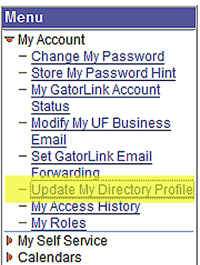
Click on Your Name in Large Orange Text
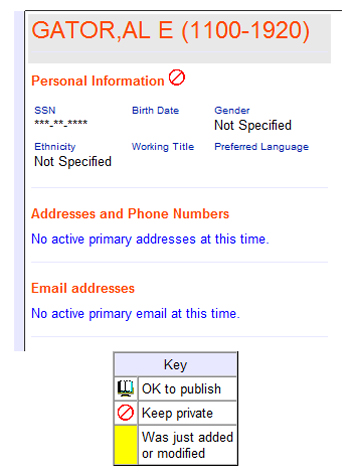
Scroll to Bottom of Window and the Select Radio Button - "Directory Name"
Click "Edit Selected Name"
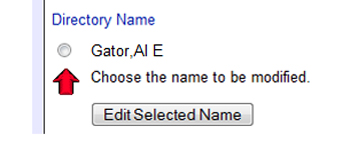
Option 2 - Enter Desired Name in the Correct Format
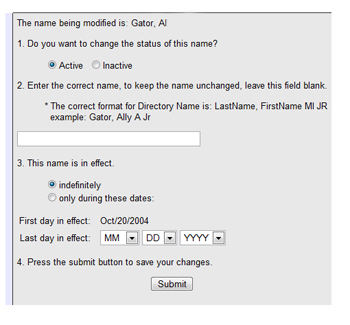
Click "Submit"
